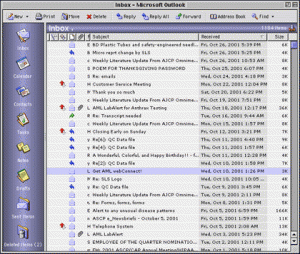 Oh, the computer. While most of us understand how to free up space in our office by sorting files and cleaning out our in-boxes (whether or not we actually DO it), many of us forget one of the most important things about the office: the computer.
Oh, the computer. While most of us understand how to free up space in our office by sorting files and cleaning out our in-boxes (whether or not we actually DO it), many of us forget one of the most important things about the office: the computer.
Keeping up on email is one of the most difficult things to do, and it can really bog you down. It actually causes a lot of stress for people whether they realize it or not.
Today take 10 minutes at work to sort through all of your emails. Erase any old files that you don’t need. Create folders for important messages and color-code them so that you recognize them easily. I know at work it is not uncommon to have 500 or 600 emails or more, and with more coming in every day, this is a major task that can seem very overwhelming.
Like you have learned to do with your physical mail, take charge of your email. Take 10 minutes every day to go through your new mail, answer anything urgent, and file it if it needs to be kept. Make sure that you are marking any spam that gets through, and notify any contacts or office mates who are sending you a litany of “funny” and “gag” emails. I worked at one place where someone sent 4-5 of these a day. Can you imagine? What if several people did that? If people are sending around a group email about a luncheon, birthday, or meeting that doesn’t concern you, you may need to be asked to be removed from the list. A quick “please reply to sender and don’t hit ‘reply all’ as this is sending everyone way too much email” can also work wonders.
Another important tip: once you have looked at your email in the morning and sorted through what’s important, and you know what is on your schedule for the day, close it. Turn off the ping. I will never understand how people can get any work done when their computer pings with every email (or worse their phone vibrates). I used to have a rule that I only looked at email in the morning, just after lunch, and at the end of the day. If it was urgent people could call my desk. While some people complained about this, I calmly told everyone that constantly being pulled away to email all day made me less productive, and that I needed time to focus on my work. So if people needed me they called. People definitely think twice before calling, and often find ways to solve their “problems” on their own. If they really need help they will often just walk over to your desk. I actually find this a quite efficient way to communicate and problem-solve quickly. Much faster than writing out a long description of the problem in an e-mail, that’s for sure!
Besides your work e-mail, you also have your home email account(s) and home computer to deal with. Chances are you have not defragmented your hard drive in quite some time. You probably have not gone through your control panel and deleted any games you no longer play and any programs you do not use. There may be pictures all over the place in no particular order; start organizing them and delete any bad photos that you don’t need. My camera downloads all pictures automatically. Out of 500-600 pictures, I usually find about 50-100 worth keeping. Get rid of the ones that are blurry, have a finger over the lens, are pitch black or too bright, and keep only the ones that are good.
When you have gotten them all done, I encourage you to save them to an external drive, a thumb drive, or an external hosted site in case anything ever happens to your pictures. We actually got a virus that wiped out all of our wedding photos. While we were able to recover them, some of them have been transformed into “Read Only” files, and so there’s nothing we can do with them.
One of the last things I like to do is remove all of my desktop icons. About a month or two ago I did this on my laptop, and my husband was very upset when he saw it. He thought maybe a virus had destroyed everything. When I told him I deleted all of the icons I didn’t need, he looked at me really funny. I had to convince him there really was no virus issue. I now have less than 10 icons on my desktop (at least on my laptop).
Computer clutter is one of the most silent and prevalent clutters in our lives. I hope you start taking steps today to free yourself from the stress that it causes. I’d love to hear about what steps you are taking to create your Positive Magical Life.
Comments
8 responses to “Free Up Space…on Your Computer”
The last time I cleaned up my e-mail, I hate to say it but I had over 5000 unread messages. My solution came in the form of unsubscribing from all the lists!
Good for you, Martha! I meant to add to this: I thought I had done a really good job on cleaning out my email a week or two ago. I took one email from several hundred messages down to 40, and have kept it between 20 and 40 ever since.
Then last night I realized I hadn’t looked at one of my other email accounts – over 2000 messages to go through! Guess I’ll get started.
An important note: make sure after you put them in the trash, you also empty the trash. Otherwise, they still just sit there! 🙂
Your computer runs more efficiently when you clean it up. So many things get stored unnecessarily and its really important to get rid of rubbish and compact files at least once a month.
Kind of like taking out the garbage. Do it regularly or it causes other problems
Amen. And the fewer folders, docs, etc. on your desktop the faster your computer loads when you turn it on.
You’re very right, Roberta!
I would also add to get rid of Norton and get a decent antivirus program (or several) as well. Some programs run too much background junk, and actually jam up your system (even thought they advertise otherwise).
I hate desktop icons. I love seeing the desktop free and clean. When something is there, I know it’s important and I have to deal with it. Otherwise, it’s basically just the recycling bin. Now my email…whew. That’s another issue…
I wipe out the email mess a couple times a week. I unsubscribed from so many and yet continue to get more. Didn’t realize lots of the so-called gurus put you on a different list every time you respond to something new from them.
Okay, that makes sense.what I want is someone to unsubscribe me from just about everything. I like Google reader and RSS and networked blogs–neat, easy and NOT on my computer.
Just a general commentary, your blog is outstanding–well done, organized with great info. Way to go!